What Is Google Trends?
Google Trends is a free online tool provided by Google that shows the relative popularity of search terms over time. It allows you to see how frequently a term or topic has been searched on Google, and it helps users understand what people are searching for at any given moment.
Here’s an example of a Google Trends graph:
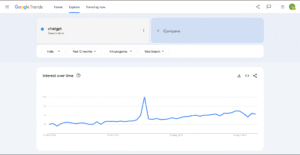
Why Google Trends Matters for SEO Success
Google Trends is a powerful tool for boosting SEO because it helps you:
-
Find Trending Keywords – Discover what people are searching for right now.
-
Plan Seasonal Content – Spot when topics peak in popularity and post at the right time.
-
Get Content Ideas – Use trending topics to create fresh, relevant content.
-
Target by Region – See which areas are most interested in your topic.
-
Compare Keywords – Track how your keywords perform against competitors.
-
Use Real-Time Data – React quickly to rising search trends.
-
Focus on Long-Tail Keywords – Find less competitive phrases for faster ranking.
How to Use Google Trends to Improve Your SEO Efforts
Google Trends is a free tool that shows what people are searching for online — and using it smartly can boost your SEO performance. Here’s how:
1. Find Trending Keywords
Check what topics are gaining attention and use those keywords in your content before they peak.
👉 Example: If “AI tools for students” is trending, write a blog around it fast.
2. Compare Search Terms
Use Google Trends to compare keywords and pick the one with the highest or most stable interest over time.
3. Use Seasonal Trends
Plan your content calendar based on when people search for certain topics.
👉 Example: “Christmas gift ideas” trends every December.
4. Target the Right Location
See which regions have the most interest in your topic and target them with local SEO or region-based content.
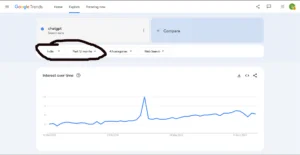
5. Discover Related Queries
Look at “Related Topics” and “Related Queries” in Google Trends to find new content ideas and keywords.
6. Optimize Old Content
If a keyword’s popularity is dropping, update your content with new, trending terms to stay relevant.
7. Track Market Changes
Stay ahead of competitors by monitoring shifts in search interest — adapt your SEO quickly when new topics rise.
Compare Search Term Popularity in Different Categories
Google Trends lets you compare how popular a search term is across different categories — helping you understand where your topic performs best.
Here’s how and why to do it 👇
🔹 1. Choose the Right Category
When you search a keyword in Google Trends, click the “Category” dropdown (e.g., Business, Health, Technology, Sports).
This helps Google filter results so you get accurate insights related to your niche.
Example:
If you search “Apple,” results in the Technology category show interest in Apple Inc., while Food & Drink shows searches for the fruit.
🔹 2. Compare Multiple Terms
Enter up to five keywords and analyze how their popularity differs by category.
This shows which niche or topic attracts more attention.
Example:
Compare “AI tools”, “SEO tools”, and “marketing tools” under the Business and Technology categories — you’ll see where each keyword is trending more.
🔹 3. Spot High-Interest Niches
Some terms may perform better in specific categories.
Use this data to decide which industry or audience to focus your content and SEO efforts on.
Example:
If “AI writing tools” trends higher under Education than Business, you can target teachers and students instead of marketers.
🔹 4. Create Category-Specific Content
Once you identify which category shows the most interest, tailor your blogs, videos, or ads for that audience.
Example:
If “fitness apps” are trending under Health & Fitness, you can write:
👉 “Top 10 Fitness Apps to Track Your Workouts in 2025.”
